![]()
2. CONGRESS EVENTS VIRTUAL HUB:
In order to access any/all of the virtual state, committee and club events, participants must first SIGN UP to access the second layer of the website, the Congress Events Virtual Hub. After signing up, members will receive a verification code (sent to their email and cell phone) to give them access to the Virtual Hub allowing you to see more details about the events on the schedule. Please note that the verification code is good for one use and expires after 24 hours. Once it expires, or if you're logging in on a new device, you will receive a fresh code in order to log in to the Virtual Hub. This is an added security measure designed to protect your privacy and access.
Though participation in all of the virtual events is free, those who wish to take part in them must click the ADD button for each event they want to attend in advance of the event happening in order to help planners ensure adequate online capacity and for security purposes. By adding the event to your personal schedule, you will be able to view the program on the event page. Signing up for the Virtual Hub and adding events to your personal schedule is the only way to gain access to any of the Congress virtual events (i.e. outside the business sessions and evening ceremonies). You can add and remove events on your personal schedule at any time.
What Happens Now/Next?
Feel free to take a sneak peek at the tentative schedule and get to know the new website. Remember: it’s going to get better and better because we will continue to add and update information on the Virtual Congress Website as we lead up to the week of Congress June 28 – July 4.
Make sure to also “Sign Up” for access to the Congress Events Virtual Hub. Once inside the Virtual Hub, you can add events to your own personal schedule. Though all events are free, some are open exclusively to committee or club members. (If you add an event that you are ineligible to attend, the event organizer will remove you from registration.) All events will stream on the event’s individual webpage within the Congress Events Virtual Hub. Beginning about 5 minutes before its start, a streaming box will appear on the page to confirm that you are in the right place – there will be no need to navigate to a different website or program.
 Today's DAR
Today's DAR



